1.3 Research the Problem
Asteroids

Overview
Asteroids is the beginning of the 2D space game. The aim of the game is to destroy the asteroids and the enemy UFOs whilst not colliding with either of the two, and whilst also avoiding the enemy's fire. As time progresses the number of asteroids increases too, making the game progressively harder. This game was one of the biggest hits in the 70s and 80s, whilst also being one of the highest sold games at the time. The graphics and movement were very simple but the new idea was revolutionary and made the game interesting to a wide range of people, allowing for people to be enticed to a new form of entertainment. This game also allowed for many people to become extremely good at it and first began the idea of e-sports as there were competitions for who could get the highest score.
Controls
Asteroids was originally played on old arcade cabinets, and eventually ported for home systems such as the Atari, which was a popular console in the 80s. The arcade cabinets and the Atari systems both used joysticks to be able to move the spaceship and this means that the controls were basic XY movement, and rotation. These controls are super intuitive and they are also easy to pick up and learn. This allows the game to be easy to learn and play for newcomers and allows the game to be open for a wide range of players.
There were also some arcade cabinets that used buttons to play, similar to arrow keys and this is an idea that I would use on my game too, as they are also intuitive and easy to learn. This also means that it is easier to port to other hardware as the controls work for the arrow keys, as well as WASD and other key combinations.
These simple controls also allow for the skill of each player to be truly shown as it completely relies on the speed and reactions of the player to be able to keep the ship alive. This means that this game truly reflects the difficulty of each level and how the player responds to the level.

Story and World
The world of asteroids is generated by spawning asteroids off screen and them floating into the view of the player. The player is able to go off the edge of the screen and come back on at the opposite side of the screen. The asteroids and the UFOs also do this but they aren't able to shoot off the side of the screen, unlike the player can. The camera for every level is static and doesn't move based off of the player, but instead the objects in the world move around, and so does the player.
There isn't really a story to the game, however there is the premise of surviving against the waves of UFOs and be able to live for as long as you can. This gives the feeling of survival and that the player needs to live as long as they can against the opposition. Many games today use this idea and is still one of the most popular genre's.
Features
Controls
The controls for asteroids are super intuitive and easy to pick up and use, which makes the game easier for newcommers to play.
Fixed Camera View
The fixed camera is a suitable way of having a openly explorable map and still be able to see enough on screen.
Enemies
Some simple enemies that you are able to kill will help to make the game more involving and an extra challenge.
Extremely basic graphics
Using more fancy graphics is more gripping for the player, and the really basic graphics can be difficult to keep track of everything, as it all looks very similar.
Restarting after death
This would become extremely irritating to play, to make factories. Instead simply loosing inventory or items would be annoying, but not as detrimental as restarting.
Factorio
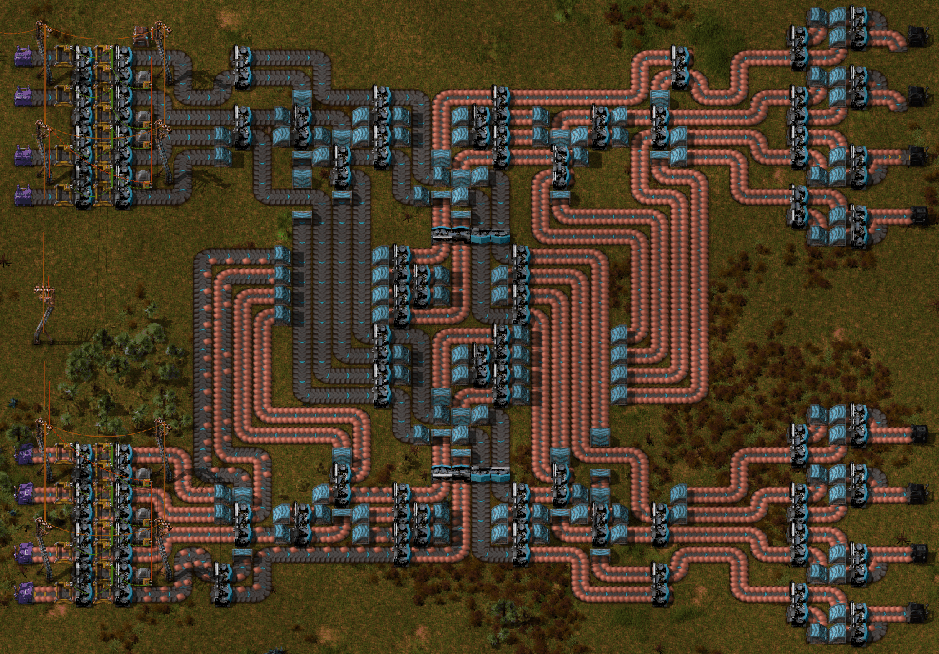
Overview
This game has the premise of exploiting the environment to be able to mass produce and manufacture the resources and items to be able to build a rocket to leave the planet. Obviously this being a sandbox game the player can continue building their factory after they make their rocket and to be able to make it as massive as they can.
There is also the aspect of enemies in the game as they respond to the amount of pollution and size of the factory, and get more aggressive as the factory increases in size. This means that the player must improve their defences to be able to continue their expansion and to be able to survive.
Additionally due to the nature of the game, you do find yourself using things that you use in computer science to be able to make your factory more efficient as this optimises the resources, and you can almost think of the conveyor belts as buses in CPU architecture.
Controls
The game is a simple 2D plane where the player can branch out their factory. The map is able to be moved across, using a mouse or using the arrow keys. The player can then move around and be able to look at the environment from a birds eye view.
These controls are relatively simple and quite intuitive once you get used to them and they are simple to implement from a code point of view.

Story and World
The story of the game is that the player has crashed their rocket and must gather resources and materials to be able to rebuild the rocket to be able to escape the planet. This means you must build a factory to be able to speed up the processes and to improve the efficiency and speed of each part to be able to make as many as possible.
The world map is a desolate and damaged ecosystem that has massive hostile insects on the surface of the planet. The environment in the game tends to work against you as you build your factory, as you exploit the resources it provides and as you increase the amount of pollution you are producing. The game also implements the way that as you increase the size of the factory, the environment and enemies become more and more hostile towards you, adding the element of defence needed to be able to survive and make enough materials for you to rebuild the rocket.
Additionally the map uses a simple animation system where it simply reuses two or three images over and over to be able to communicate the idea that an object is moving, or opperating. This is simple to implement and is really effective to engage the user into the game and make sure that they know what is going on as they play. This is essential for a game to keep its player base engaged and to make sure that the player doesn't get confused or angry at the game whilst they play.
Features
Animations
The animations are quite simple, but are really effective for communicating that things are moving on screen. A lot of the animations are two or three images that are repeated over and over, and this gives the illusion of movement.
Grungy art theme
I don't think that the grungy apocalyptic theme is particularly inviting and is off putting for people
Open world
The open world that is procedulary generated is quite difficult to make, and instead I will be using pre-made maps, and then could have the option of different pre-made planets with different environements.
Controls
I don't want to have a map that is open world so these controls simply wouldn't work with the type of game.
Kerbal Space Program (KSP)
Overview
Kerbal space program is a fantastic game that allows the player to make weird, wacky and sometimes realistic spacecraft to be able to go into space and to reach the moon (mun) and the other planets in the solar system. This game is quite realistic in its simulation, and soon there will be Kerbal Space Program 2, which should bring updated graphics, and more realistic flight and more parts to be able to make your rockets with. This game can be quite difficult to get right, especially in the career mode, however if you're just messing around in sandbox then you're bound to have fun.

Controls
The controls for KSP are far from simple, with multiple axis of movement. The controls take a lot of getting used to as there are so many and because they aren't the most intuitive to new players. The basic controls are more intuitive such as XYZ and rotation, but the more advanced controls are quite demanding and take a lot to get used to.
There are also mouse controls to pan and change the view of the camera, which would be a bit advanced for the scope of my game, and wouldn't be necessary for the game as it is 2D, and this would not benefit the game in the long term. A lot of 2D games just use the arrow keys or WASD to move the camera over the map and this is very intuitive to use without the use of the mouse.
Additionally in KSP you are able to restart and respawn an unlimited number of times, making it easy to trial, and experiment with different rockets, and allows you to iterate on your design over and over, with no consequence. This makes failure in the game much more forgiving and you learn from it rather than being punished over and over from it.
Story and World
The (outer)world map for KSP is premade but there is so much to it, and it's very difficult to get to some part with lots of preparation and thought gone into the rockets to be able to get there. The theme of KSP is fantastic with your Kerbals, who are your slightly dumb but risk taking players that you put in your rocket to control it. The game is goofy and makes it stand out from the crowd, making it instantly recognisable.
Features
Art Style
It's a really inviting and fun theme to have and instantly makes the game recognisable.
Pre-made Planets
The premade planets make it easier to make the game, and when there's plenty of places to go, can provide enough to explore in the game.
Easy to respawn
In KSP you are able to respawn making it easy to test rockets and retry, which I will carry over, tweaked to the style of game I'm going for.
Highly advanced physics engine
This would be too far out of the scope for this project, and would make the game extremely complex to program and make.
Large levels of customisation
Rocket building is completely free reign, and to develop a algorithm for this would be very difficult, and would be out of the scope of the time allotted for this project.
Highly complicated controls
The controls for KSP are quite difficult to get used to and are far too advanced for the scope of the project and for the type of game I'm making.
Last updated